Time Management Fundamentals
Chapter Quiz
Chapter Quiz: Time Management Fundamentals [REVISION 2022] (linkedin.com)
1. Laying the Groundwork for Productivity
1. What is an essential element in your quest to become more productive and master time management?
Use the latest time management software.
Find a manager who is open to micromanaging.
Get at least 8-10 hours of sleep each night.
Keep a strong motivation in mind.
2. Is it difficult for Focus Masters to effectively teach others to be more organized?
It’s not difficult. They just need to tell others to “Do it my way.”
Yes, they typically have a hard time explaining how to be organized.
No, they just don’t want to take the time to explain it.
It would be very difficult to teach since it’s such a complex topic.
2. The Great Obstacle to Productivity
1. One of your coworkers is making obvious mistakes. This is odd because you’ve always thought of her as very intelligent and capable. What is a likely reason for this behavior?
She is switchtasking.
She procrastinated.
She is incompetent.
She is working overtime.
2. What is the most likely result if you talk on the phone while also handling email?
You’ll be more concise in your communication.
Your stress will increase, you’re likely to make obvious errors, and you’ll be less productive
You’ll get both tasks done in a shorter amount of time than doing them individually.
You’ll have time to write additional emails during your day.
3. What will help you regain large amounts of time?
Add more gathering points.
Have fewer gathering points
Have fewer hobbies.
Get more sleep.
4. The best way to learn from this course would be to _____.
pause the video and try out the methods directly
take written notes on a notepad
take a mental note
teach it to someone else
5. How can you tell the difference between switch tasking and background-tasking?
While switch tasking, your attention literally switches from one task to the next. Background-tasking doesn’t require this switching
All multitasking is the same.
Exercising while listening to music is an excellent example of switchtasking, whereas reading a report during a video conference is an example of background-tasking.
You will be more productive with switchtasking, but not with background-tasking.
3. Productivity Principle 1: Space
1. You’ve learned about the six recommended gathering points. What should you do next?
Make sure you have both a physical and a portable inbox. The rest can wait.
Make certain that you understand how to use each gathering point.
Calendar a future date to decide on your personal gathering points.
Stop now and decide on gathering points for your unique situation.
2. How do you keep from being distracted by unresolved issues you’ve written in your paper notepad?
Use of a digital notepad is better so you don’t get distracted by previous notes.
Put a big check mark by all the items you’ve finished.
Write your general notes and your action items on separate pages.
Rip out all your daily notes and put them in your inbox
3. What is a best practice for using a notepad to improve your time management?
You should never put general notes in your notepad. It should only be used for action items.
You should think of your notepad as another portable inbox.
You should select a notepad with letter-sized paper so you have more room to write.
You can use a notepad as a flexible gathering point for both ideas and action items
4. You’ve narrowed your approved gathering points to eight. You just can’t seem to reduce it any further. What happens now?
Just keep going with the course. A couple of extra gathering points isn’t a deal-breaker
You must have six or less gathering points by the end of this section. You should start the course over.
You’ve failed this section of the course.
Keep going over and over the inventory until you fix it.
5. All of the following are ways to consolidate multiple voicemail accounts, EXCEPT:
Eliminate the need for voicemail by having it forward as an audio attachment in an email.
Delegate the responsibility of checking all voicemail to an assistant.
Check your office voicemail when you are at home
Set your work phone to forward to your cell phone if the call isn’t answered.
6. You’ve completed the gathering point inventory, and you have six checkmarks. How will you use this information?
You should have numbers, not checkmarks. You will need to go back and count the number for each type gathering point
It doesn’t really matter how many gathering points you have.
Six checkmarks are a good sign.
You can skip this section of the course because your number is so low.
7. How large should your physical inbox be?
a legal-sized tray
a letter-sized tray
large enough so that it never overflows
as small as possible
8. What is a wildcard gathering point?
a gathering point that doesn’t play by the rules of processing
any kind of gathering point that you need for your unique situation
an outdoor gathering point
a floating gathering point – one day it could be your pockets, the next it could be your car
9. What’s the best way to communicate an emergency?
Tell your team to knock on your door.
Create a thread in all your apps for emergencies.
Use one messaging app for true emergencies and set clear expectations on what qualifies
Check your apps in between scheduled times just for emergencies.
4. Productivity Principle 2: Mind
1. To keep your mind uncluttered with to-dos, what should you do?
Only work to remember to-dos that affect your work.
Hire someone else to accomplish your list of to-dos.
Have a mind-clearing system ready at a moment’s notice
Work on the to-do the minute you are tasked with it.
2. What should you do with an unresolved task in your mind?
Determine whether it’s important.
Gather it into an approved gathering point
Put it on a 3×5 card.
Immediately process it.
3. How often should you schedule time to use the mental triggers list to clear out all the unresolved to-do items and tasks that have accumulated in your head?
once a day
once an hour
about once a quarter
just once (no need to repeat)
4. A new idea pops into your head. When should you put it in an approved gathering point?
at the scheduled time
whenever you have a free minute
during your processing time
immediately
5. Productivity Principle 3: Time
1. You’ve always used a paper calendar. Based on this course, what should you do now?
You can use both a digital planner and a paper planner at the same time.
While there are some disadvantages to using a paper calendar, you can still make it work if that’s your preference
Use a digital calendar app that automatically syncs with your paper calendar.
You’ll need to toss your paper planner and get the most popular digital one immediately.
2. What is an example of effective calendar scheduling?
Book back-to-back appointments to be efficient.
Make a mental note and then schedule when you get to your office
Double-book yourself in case one appointment falls through.
Schedule buffer time for travel and unexpected interruptions
3. How do you use a “Perhaps List?”
Put things on a “Perhaps List” so you can essentially forget about them.
Use your “Perhaps List” as a laundry list of everything you’ve ever considered doing.
Your “Perhaps List” is a place for unrealistic ideas to go and die.
Use a “Perhaps List” to record ideas that you’re not yet fully committed to so you can consider them later
4. What is a best practice to protect your schedule if someone makes a request for your time?
Ask for the request through email
Always say yes. You can reallocate your time accordingly later.
Ask for the request by phone.
Always decline at first. If you determine later that you have time, then alert your coworker.
6. Preparing to Take Action
1. You pick up a note to yourself that is unprocessed. Which questions should you ask about this?
All of these answers
What will I do with it?
When should I do it?
Where is its home?
7. Gathering to the Inbox
1. What does “processed” mean?
You’ve stored it in a gathering point.
You know what to do with the item, when to do it, and where it belongs afterwards
You’ve filed it away in its home.
You’ve thought about what to do with an idea.
2. What is the best principle for organizing items in your workspace?
Out of sight, out of mind.
Homes are temporary. Migrate things later.
Process it or put it in the trash.
Everything has a home, no visitors allowed
3. If you still need to gather items from outside your office, what should you do?
Put all the large items that you find into one large box, and small things in a smaller box.
Schedule an appropriate amount of time in your calendar to gather items from other locations
Put each thing you find in its own area, and deal with them over the course of the next few weeks.
Get to it when things slow down and you have more time.
8. Understanding Processing
1. You’re processing a digital note page from a team meeting. It contains both notes about what was discussed, and an action item for yourself. What should you do?
Process the action item. File the meeting notes
Email your notes to someone else so they can deal with it.
Leave it in the notepad
File it away for future reference.
2. You’re concerned that processing is going to take too much of your time. What should you do?
Commit to the recurring processing schedule. By processing this way, you will be more focused and actually save time overall
If it takes too long, you can just skip it one week.
You can do the rest of the techniques in the course, and skip processing.
Don’t worry. Once you get your gathering points to zero, you won’t have to do this anymore.
3. A project needs some research, and you’ve delegated it to someone else. You’re not sure what the next project action item will be until the research is done. What should you do?
Put the project file on the bottom of your inbox.
Schedule a task reminder for yourself that you’re waiting on some research
Give the entire project file to the other person, so it’s not cluttering up your desk.
File the project away.
4. When processing your inbox, you find the assembly manual for a bookshelf you just put together. You also have a digital file of this manual on your computer. What’s the ideal way to handle this situation?
Keep the physical manual but delete the digital file because it’s redundant.
Get rid of them both.
Keep them both. You never know when you’ll need them in the future.
You can toss the paper copy but keep the digital copy
5. What is the most common outcome of processing properly?
You’ll feel like you have nothing to do.
You’ll have a long list of task reminders.
You’ll have a full calendar
Most of your tasks will either be done now or scheduled on the calendar sometime in the future
6. What are the three fundamental questions to ask yourself when processing an item?
Can someone help me? Why do I have so much to do? What is this thing?
What is the next step? When will it be done? Where is the item’s home?
Should I do it now? Should I do it later? When should I do it?
Should I file this away? Should I throw this away? Should I stuff this in a drawer?
7. How should you file financial documents?
Create a yearly set of twelve files, one for each month, and file documents into the corresponding month
Put everything in a shoebox to reduce time spent filing.
In a locked filing cabinet.
Alphabetically by company name.
8. You find a note in your inbox reminding you to send a brief email to a customer in about three to four weeks. Which of these is the best way to process it?
Put the note back in your to-do pile and look at it again in three weeks.
Email the customer as soon as possible and throw away the note after you’ve sent the email.
Schedule a future calendar appointment that lasts thirty minutes. File the note away.
Add a task reminder for the likely best date and time that you will complete the task. Then, throw away the note
9. What would you tell someone who thinks processing is difficult and time-consuming?
Tell them that it’s not for everyone.
Remind them that processing is about making decisions, and they were already doing that before this course started
Tell them that you can start and stop processing in several short sessions throughout the day so that it’s not overwhelming.
Tell them you can go faster if you handle two or three items at once.
9. Processing Email
1. What question should you ask when checking your email?
How much detail should I provide in my response?
Can this wait until my scheduled processing time?
Am I going to worry about this all day?
Why am I receiving this email?
2. You have several emails you need to respond to in your inbox. What is the recommended way to process them?
Open one at a time. Process it just as you would a physical inbox by asking what, when, and where. Then, open the next email and repeat
Mark the emails as “unread” so you remember to respond to them.
If emails get to be too old, just delete them. If it’s important, the other person will email you again.
Respond to all emails immediately.
3. Why is it unnecessary to subcategorize emails?
Most emails should be deleted. The remainder can live in your inbox.
Email categorization can be buggy.
It IS necessary. Without categorization, you’ll lose important emails and waste time.
Email clients usually have powerful search engines to help you find archived messages
4. You have a conflict with a client’s proposed meeting time. After you respond to the email suggesting a new time, what should you do?
Begin preparing for the meeting with your client.
Create a scheduled reminder to check to see if the client has responded to your email
Give it some time. They’ll likely get back to you soon.
Schedule the meeting in your calendar with the time you proposed.
10. Your Time Budgeter
1. What is the purpose of establishing a “finish time” in your day?
You are less productive.
You are forced to make smarter decisions about how you’re using your time
You increase your stress levels.
Your success and efficiency at work will likely suffer.
2. How do you achieve maximum results during the limited amount of time you have at work each week?
Work fewer hours.
Just do your job, since all your activities are valuable and expected of you.
Focus most of your time on your most valuable activities (MVAs)
Work more hours.
3. How much time should you budget for your top two most valuable activities (MVAs)?
Just spend as much time as you can on your MVAs. No need to create a budget for them.
All of it. If you don’t spend 100% of your time in MVAs, you’re falling short.
It’s up to you but try for at least 40% of your time to start
Create a budget that splits your total time evenly between your two top MVAs.
4. What should you use your time budget calendar for?
processing
scheduling project work
planning your ideal day and week
scheduling appointments
FINAL EXAM
1. To find the best time for your recurring processing schedule, what should you consider?
a. Switchtasking between processing and a video conferencing call
b. Only the weekends
c. Finding a little time here and there to clean out your inbox
d. The times at which you are least likely to be interrupted
2. If you’re finding it very difficult to combine all your work and personal gathering points, should you keep trying?
a. All work and personal gathering points must be combined to make this system work properly.
b. It’s not that important. Don’t spend too much time trying to combine work and personal gathering points. Just do what’s easy.
c. While it’s ideal to combine work and personal gathering points, it’s not always possible. You’ll need to adapt your system to what is appropriate for your situation.
d. If you find it difficult to combine work and personal gathering points, just give up and have two of each.
3. While watching this video, you suddenly have a brilliant idea about a project you’re working on. What’s the best approach in this situation?
a. Call up a friend or coworker and have them remember the idea for you.
b. Sending yourself an email is the very best approach.
c. Put the idea into an approved gathering point.
d. Don’t break your stride with this training. Ignore it for now.
4. How should you use sticky notes?
a. To store logins and passwords
b. To remind yourself to perform tasks
c. To make notes for someone else
d. For motivational quotes
5. What should you do if you’re feeling stressed at the end of gathering everything?
a. Hire an assistant immediately.
b. Try to relax. What you’re feeling is normal.
c. You obviously weren’t ready. Go back to the way you were doing things originally.
d. Start the course over. You probably missed something.
6. How do you keep yourself from letting items get perpetually stuck in your inbox?
a. Ask yourself, “What is the next action step?” Don’t move on until you have figured out the answer.
b. Ask yourself, “What will this look like once it’s processed?”
c. Ask yourself, “How will this simplify my life?” about each item.
d. Ask yourself, “What is keeping me from saying ‘no’ to this?”
7. What should you do when you find an item out of place in your office?
a. Put it in your pocket.
b. Put it in its home.
c. Put it in the inbox.
d. Throw it away.
8. What is a best practice for using a briefcase as a portable inbox?
a. If you already use a briefcase, just convert it to your portable inbox.
b. You should designate one specific slot or pocket within the briefcase as the inbox.
c. You can’t use a briefcase as a portable inbox. You’ll need an actual box.
d. Only use your briefcase as a portable inbox when you’re going to a business meeting.
9. What is the best approach to checking your email?
a. Schedule appointments to check your email.
b. Leave your inbox open throughout the day so you can immediately respond to important emails.
c. Only check your email once a day and set aside a large chunk to do it.
d. Resolve each email and project completely so you can put it in the trash and be done thinking about it.
10. How should you think of your calendar appointments?
a. Think of your appointments as commitments to yourself and others.
b. Think of your appointments as flexible agreements to “pencil in” for the day.
c. Think of just your appointments for the coming week.
d. Focus only on recurring appointments because these are consistent.
11. Why is saying “no” to a request sometimes the best choice?
a. Saying “no” is sometimes the best choice if you don’t like the person making the request.
b. Saying “no” allows you to keep your current commitments without spreading yourself too thin.
c. Saying “no” is never a good choice. You should always say “yes” to maintain your importance and status.
d. Saying “no” to most requests will free up a lot of time.
12. A small business owner decides to improve her work/life balance by going home earlier. She still looks at her work email during evening hours while spending time with family but doesn’t answer them. How would you describe her approach?
a. This is okay for her. Since she is a leader, she should always be aware of everything going on in her work email account.
b. Since she is just looking at emails and not actually answering them, she isn’t really working.
c. Her work/life balance has improved since she is not spending as many hours at work.
d. She hasn’t really improved her balance very much. She is still working while in the presence of her family.
13. Why is it so important to complete this course in your primary workspace?
a. You’ll have access to multiple technological tools.
b. You can complete the training more quickly at your normal desk.
c. You won’t miss any important calls or emails while you complete the course.
d. Your workspace is a laboratory for hands-on action.
14. How difficult is it to identify your most valuable activities (MVAs)?
a. It’s easy. Simply rank your activities by their value per hour, based on a rough estimate of how much you’d pay someone else to do them.
b. It’s nearly impossible because everything you do is required in your job description.
c. It’s easy. All your activities have the same value, since you’re paid the same per hour regardless of what you are doing.
d. It’s difficult. You can’t truly calculate the value of your work unless you can actually hire other people to do your work.
15. Switchtasking, or what many often refer to as multitasking, means to _.
a. complete one task in its entirety and then move on to the next
b. do something active while something mindless or mundane happens in the background
c. open several browsers or computer programs simultaneously
d. switch back and forth between tasks in rapid succession
16. You friend sends you an email invitation to attend a webinar mildly interesting – but less valuable – topic. It’s scheduled for Thursday afternoon, the time you’ve budgeted for your MVAs. What is the best response?
a. Go ahead and accept the invitation, so you don’t appear rude to your friend.
b. Accept the invitation since you can probably view the webinar and work on your MVAs at the same time.
c. Decline the invitation, and possibly see if you can attend at a different time or view a recording of the webinar later.
d. Just pretend that you misplaced the invitation if your friend ever asks you about it.
17. Why is procrastination always bad?
a. When you procrastinate, you will forget what your idea was about and never carry through.
b. It’s not, you just need to communicate to others when you are procrastinating.
c. You get nothing done.
d. It’s not, if you use your calendar and are cautious of deadlines.
18. When preparing to organize your office, which of the following should you do?
a. Gather all unprocessed items into your physical inbox.
b. Leave unprocessed papers that are not on your desk alone and deal with them later.
c. Put sticky notes about next steps in prominent areas around your workspace.
d. Put things away if they are out of place.
19. A mind filled with tasks and to-dos is _.
a. more productive
b. more creative
c. in a constant state of switching
d. a sign that you’re getting too much sleep
20. Assume you completed the gathering points worksheet and found you have over 100 gathering points. What does this mean?
a. Your high number means that this course will be easy for you.
b. This is a great opportunity for improvement.
c. You probably made an error in counting. Nobody has a count that high.
d. It means that you are a Focus Master.
21. Your goal in processing your email is the same as your goal in processing your physical inbox. What is this goal?
a. Flag important emails to which you plan to return.
b. Bring it to zero, meaning completely empty, at least once per week.
c. Create new subject lines to create an order of importance.
d. Continually stay on top of your email so it doesn’t overwhelm you.
22. You should create an email filter (or rule) ONLY if _.
a. it’s a coupon or junk email
b. there are times of the day when you shouldn’t be distracted by email
c. someone regularly sends you pointless emails
d. you will never need to see or act on that type of email from that sender
23. How should you use the list of mental triggers?
a. Use the list to come up with a task for each line item.
b. Use the list to brainstorm new and creative ideas.
c. Use the list to discover which focus area is giving you the most difficulty.
d. Use the list to clear your mind of all your unresolved tasks.
24. Why do you need to repeat the mind clearing exercise? Won’t that become time-consuming and boring?
a. Repeating the mind clearing exercise is essential for optimal focus. It will get faster each time you do it.
b. Sometimes you just have to do time-consuming things.
c. It’s not boring, because repeating the mind clearing exercise will help you come up with new ideas to pursue.
d. You’ll only need to repeat it once or twice, and you can stop once you get good at it.
25. After you’ve done some processing, you find that your task reminders list is growing very large. What might this mean?
a. You’re probably not scheduling enough of these tasks on your actual calendar.
b. You’re likely to end up with too many items on your task reminders list unless you delegate most of the items.
c. You should put everything on your calendar instead.
d. You could avoid this by doing everything in your inbox as you come to it.
26. Where should you be on the focus-chaos scale to benefit from this course?
a. Anywhere
b. Focus Master
c. Nomad
d. Chaos Master
27. What is the most efficient solution to keep personal and work emails separate, even if they are in a single email inbox?
a. Use different email programs for each.
b. Use different signatures and email accounts for personal and professional emails.
c. Use an attachment that denotes you will keep the email private even though it’s from a work email account.
d. Use different colors for each person addressed in the email.
28. How can you reduce switchtasking when using messaging apps?
a. Ignore the notifications until you have some free time.
b. Schedule a specific time that works best for you to check your messaging apps.
c. Leave them all open on a separate screen, so you can respond easily and quickly.
d. Don’t use them at all.
29. You teach music lessons out of your home. You often have sheet music, handwritten notes on individual students, and financial records. What’s a quick-but-effective strategy for your physical filing system?
a. Create a general alphabetical file for non-financial documents, a separate alphabetical file for student files, one for sheet music, plus a set of twelve-monthly folders for financial documents.
b. Put everything into one large filing cabinet organized alphabetically.
c. File everything by date.
d. Recycle 50% of all paper files.
30. What is an effective way to store PowerPoint sales presentations that you periodically update for work?
a. Just store everything online in the “cloud.” Search for it later.
b. Keep your personal and work files separate. Then create a subfolder for “Sales,” a final folder for “Presentations,” and put the file there. Keep older versions in an “old” folder here.
c. Only keep the most recent version of the PowerPoint presentation, filed under “Personal” on your computer. Delete older ones.
d. Put all your PowerPoint files into one folder called “Presentations.”
* The material and content uploaded on this website are for general information and reference purposes only and don’t copy the answers of this website to any other domain without any permission or else copyright abuse will be in action.
Please do it by your own first!